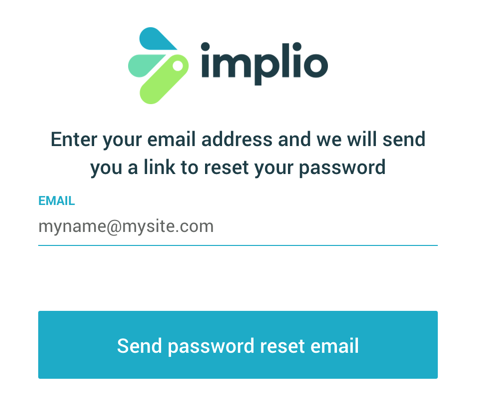If you have forgotten your password follow these steps to reset it.
1.Go to https://app.implio.com/password_reset
2.Enter your email address and click "Send reset password email"
3.You'll receive an email from Implio Support with instructions, please click on the long link in this email which will send you back to Implio.com
4.You should see a confirmation message that your password has been changed and you can now login with your new password on https://app.implio.com/
Troubleshooting
- If you receive a message saying "Your token is invalid, please request a new one here" you probably requested a password change for more than 24 hours ago or you have already used the reset link provided. If this happens just go to https://app.implio.com/password_reset and try again
- You can not login with your new password. Go to https://app.implio.com/password_reset and try again and see if it works. If not send us an email at hi@implio.com and we will help you out.