The "Create Rule advanced mode" is where you will be designing your rules. To give you a quick introduction to the different elements of the page, we have created the overview below.
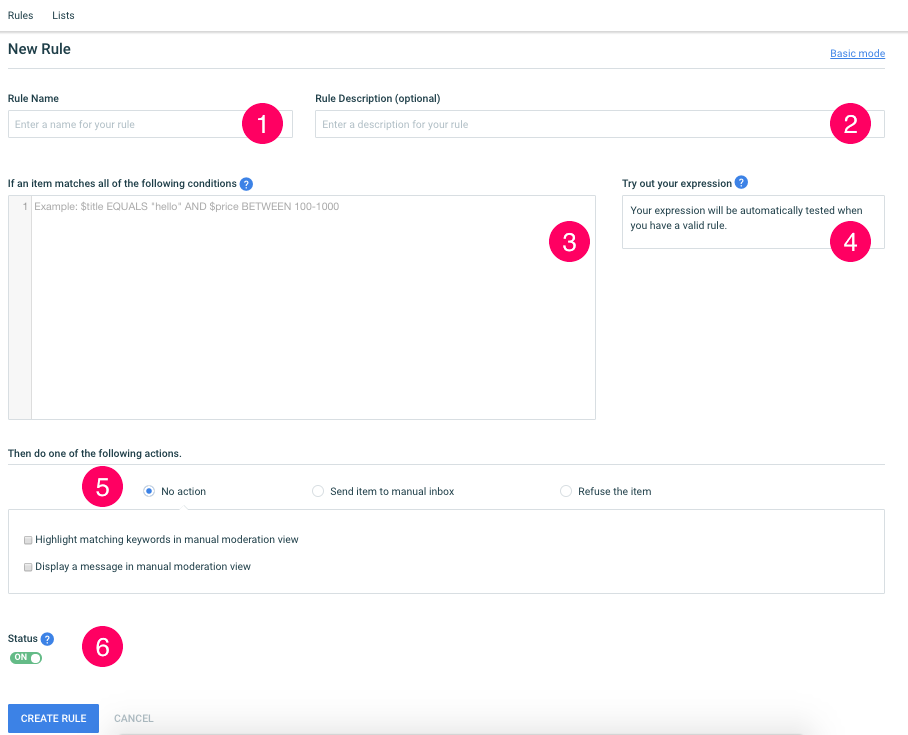
- Rule name: Try to agree on a naming convention from the start for easier management in the future
- Rule description: Describe your rule so other team members understands the purpose of the rule
- Rule conditions: Write rule condition using the Besedo language.
- Rule tester: Verify that your rule expression works while you are building it.
- Rule actions: Decide what happens with items that match the rule
- Status: Turn the rule on or off, a newly enabled rule will not be applied to items that were already processed