Introduction
As with all things, moderation mistakes do happen. Sometimes, after reviewing an item, you'll find that it wasn't properly moderated, or that something was overlooked.
This article will walk you through the process of correcting a decision or making changes to an item that was already moderated.
Amending the original moderation
The moderation process is always the same, whether an item is reviewed for the first time or not:
- Open an individual item in Implio
- Press the edit button
- Optionally:
- Edit the content of the item (title, description...)
- Give the user some feedback
- Pick a moderation decision (always required)
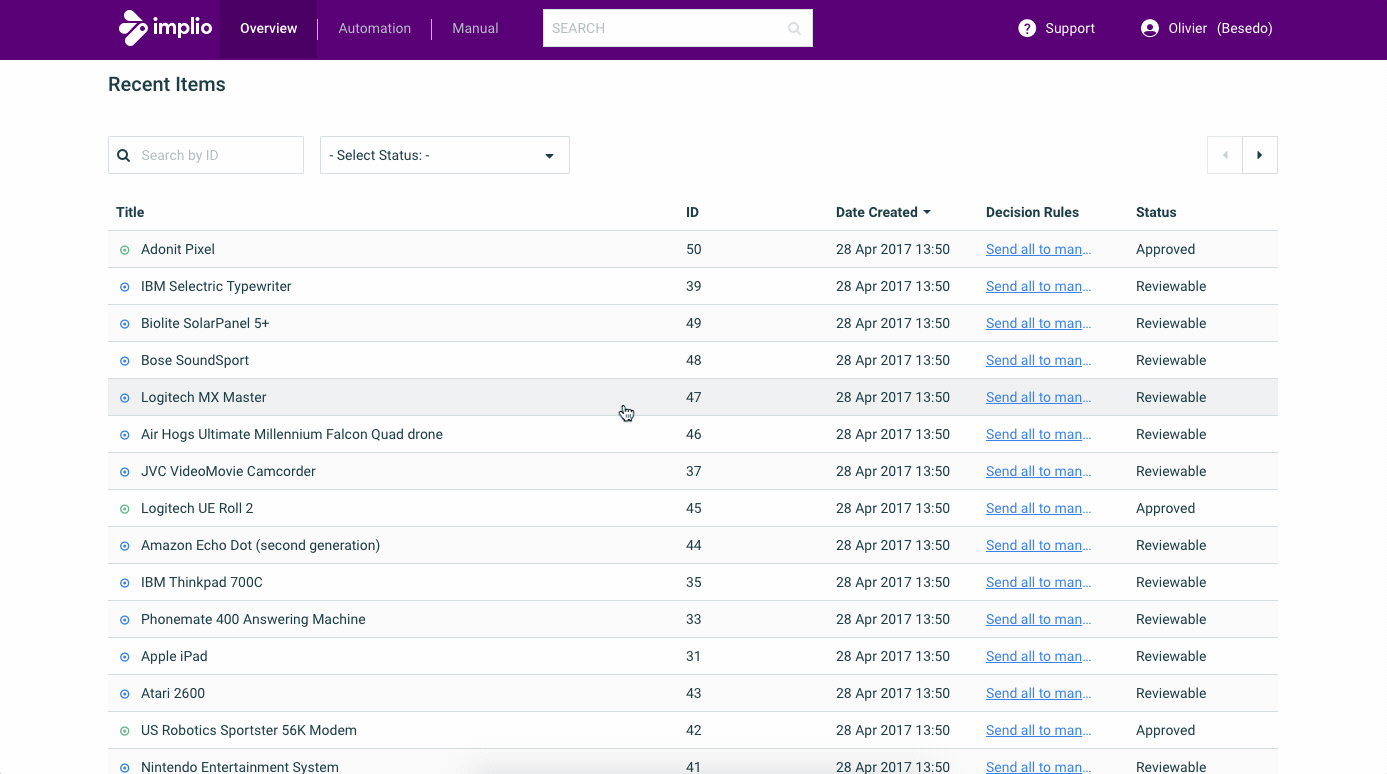
Every time you modify the content or the decision of an item, a new entry will be added to the item history. There is no limit to how many times an item can be modified.
Receiving changes via the API
The same API resource is used for retrieving the initial and subsequent moderation of an item.
An item can have multiple revisions, which may be moderated in any order. You'll need to pay attention to revisions when you decide what to publish on your website or app.