Setting up the integration between Implio and your service requires some level of technical expertise. This page contains all the information needed to start the integration process.
API Documentation and Token
Full API documentation can be found here.
API token can be found under Settings -> API Integration
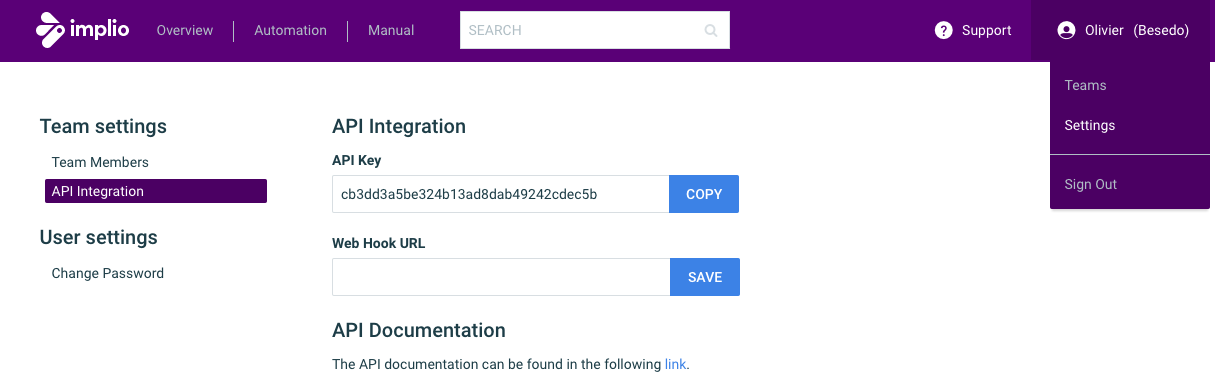
Getting Started With the Integration
The integration with Implio consist of two parts:
- Publish your data into the Implio API
- Retrieving the moderation result
It’s recommended to send your data into Implio when:
- The content is first created
- Changes to the content was made
Receiving Finished Items from Implio
Results are available in two ways: Callbacks to your servers or a batch fetch. Analyse the result and apply the moderation decision to your content, e.g. remove the content, send an e-mail to the user, ...
Callback to your servers
Use this option if you have a web server available.
A callback URL can be configured in Settings -> API Integration when you are logged into Implio. This URL will be fired as soon as the item has finished in Implio and retried up to 10 times if no successful request (200 OK) to your servers. When using the callback URL it’s suggested to do these actions idempotent to avoid sending the same approve/refuse email to your users should the URL be triggered twice.
Batch fetch
Use this option if you do not have a web server. This option will use the search API to get the items based on timestamps.
For more information read the section in the API Documentation